About BOG
How much does BOG cost?
Where do I get technical support?
What's new in version 1.2?
BOG Concepts
What is the difference between Old, Start, and End Angles?
What is tangent ratio scaling?
Running the Program
Do I need GemCAD to run BOG?
Which files does BOG create and use?
How to I get rid of the pop-up Tool Tips?
BOG is free. Although it represents a substantial investment of time and effort, at the end of the day, I wrote the program for myself. I have benefitted enormously from the freely-offered help of others in the faceting community (see here, for example), and BOG is an opportunity to give something back. You may also distribute the program non-commercially, although it makes more sense to direct potential users to http://www.boghome.com for the most up-to-date software and documentation.
Where do I get technical support?
I subscribe to the major faceting lists and try to read them daily. While you can send questions to me directly at tom@boghome.com, I would encourage you to use one of these public forums. Not only can the questions and answers benefit others, but also, there are many gem designers, optimizers, and cutters out there that are far more experienced than I.
Note that in the spirit of sharing information, I may (anonymously) include your question in this FAQ. Also please recognize that I will do my best to answer questions promptly, but I do have a real life (real job, real wife, real kids) as well.
| What's | in version 1.2? |
Plenty! See this document for an updated list of new features. I think the Raytrace Overview is the most useful...check it out in the Merit Function Mapper tutorial.
|
Gem designers use a process called tangent ratio scaling to change the shape of a gem for optimal performance. This involves scaling all the pavillion or crown angles by a certain factor (the tan ratio), which changes the depth of the stone without altering its plan view - that is its facet outlines when viewed from above. For example, the gem at right is shown with three possible crowns. These gems will have different depths and optical performance, but the same plan view. Tan ratio scaling is at the heart of BOG, and if you are unfamiliar with the process, you really should do a little reading. For example, Bob Keller has an excellent article on the subject at http://www.rockhounds.com. |
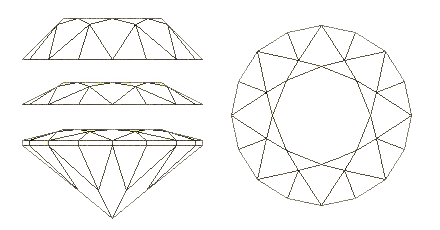 |
You do not need to understand or have GemCAD in order to benefit from BOG, although it can be useful for applying the results (see here). GemCAD is an excellent Computer Aided Design program to generate gemstone designs. You can download a demo at http://www.gemcad.com
I wrote BOG to complement GemCAD and GemRay, the companion program which calculates the trajectories of light rays through a stone. In simplest terms, I use GemCAD to design stones and BOG to optimize and cut existing designs.
You will, however, need the GemRay program (version 1.43 or later), which is available for free download at Robert Strickland's GemCAD site: http://www.gemcad.com
| Version 1.2 of BOG can use either GemRay or GemRayX (or both!). GemRayX offers a number of additional features, including head shadow calculations and a measure of dispersion brightness. It, too, is available for free download at http://www.gemcad.com |
BOG creates a number of files to store temporary results, images, etc. These are all located in the subdirectory BOGWork, located in the directory where you placed the BOG program itself. The program routinely cleans up after itself, so you shouldn't have a problem with a build-up of files in the BOGWork folder. Note that this subdirectory also contains the BOG Preferences, a copy of the GemRay.exe (and / or GemRayX) program and a file which restores BOG parameters (thereby allowing the user to continue where (s)he left off). You should probably avoid placing other files in the BOGWork subdirectory.
BOG will also create a number of files at the user's request. This includes sets of Optimization Targets, snapshots of raytraces, and Merit Function Maps for later study.
Back to Main Page.
Documentation maintained by Tom Herbst. Last modified 16-Aug-2005