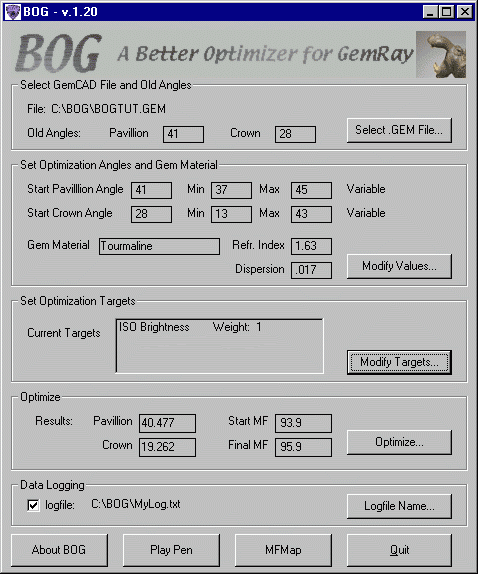
The main BOG window as it should appear for this tutorial.
We have been trying to optimize the well-known "low-boy" standard round brilliant gemstone design for cutting in tourmaline. In the Quick Start Tutorial, we optimized for face-up ISO brightness only. BOG found a combination of pavillion and crown angles that was 2% brighter than the original, but the new gem had a considerably shallower crown - 19 versus 28 degrees for the crown mains. In the PlayPen Tutorial, we compared the original and optimized designs and found that, although the shallower crown produces better face-up brightness, its tilt performance was qualitatively worse. This section of the BOG tutorial shows how to explicitly include additional targets - in this instance, tilt performance - in the optimization procedure.
If you are still in the PlayPen (from the previous tutorial), select Cancel to return to the main BOG window. If you were looking at a different file in the PlayPen, BOG warns you that it is returning to the original GemCAD file specified in the main window.
If you have not just completed the previous tutorial sessions, you will need to load the BOGTUT.GEM file and set the appropriate Optimization Angles and Gem Material. This is the content of the upper two panels of the main BOG window, which should look as follows:
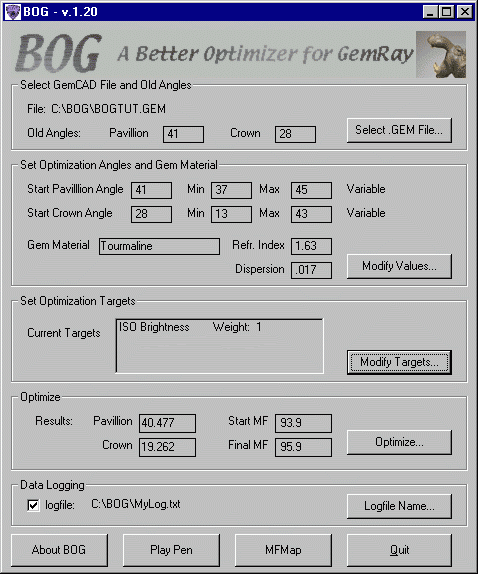 |
The main BOG window as it should appear for this tutorial. |
The Current Targets box in the main BOG window lists all the optimization targets and their weights. So far, we have only used the ISO Brightness value, but in this exercise, we want to add Tilt Performance. Click the Modify Targets button to bring up the Specify Optimization Targets window. Across the top are several tabs listing the various available targets. Click on the tab labelled Tilt to bring up the Tilt Options panel.
|
BOG offers two options for tilt optimization: BOG Standard and USFG Competition. In this tutorial, we will use the BOG Standard option, so click the appropriate radio button. The BOG Standard tilt target.allows you to optimize the tilt performance for one or more tilt directions. On the right of the Tilt Options is the Tilt Direction(s) panel, containing eight check boxes corresponding to various tilt directions. Select the top-center box as shown. This corresponds to tilting the stone so that the table moves toward the 12 o'clock position. Note that selecting multiple directions can slow the optimization process considerably. Good judgement and the symmetry of the gemstone design should guide your selection. In this instance, the stone is a round - any direction would be suitable, and more than one direction would be superfluous. In addition to the Tilt Direction,.we need to specify two additional quantities. The first is simply the maximum tilt angle in degrees for the direction(s) selected. The value entered here works exactly as in the PlayPen, with the tilt performance being evaluated face-up, at half the maximum angle, and at the maximum tilt specified. Enter 20 degrees in for the Maximum Tilt Angle.
|
 |
The second numerical value we need is the "Brightness Variation for Zero Merit" or BVZM. This is the variation ( in percent) of brightness with angle that you consider unacceptable. In other words, if the ISO brightness varies by this percentage, then BOG sets the contribution to the Merit Function to zero. The optimal value for "Brightness Variation for Zero Merit" may vary depending on the gemstone design, but the value shown (10%) represents a good choice for most cases. See the following Detail to learn exactly what goes on.
Detail - How BOG Calculates Tilt Performance BOG uses the Brightness Variation for Zero Merit and the Tilt weighting factor to calculate the contribution to the Merit Function (MF) from Tilt Performance. The exact procedure performed by BOG is as follows:
In simple terms, if the ISO brightness for the various tilt angles varies by more than the BVZM value, then the contribution to the Merit Function is zero. If the stone displays no variation in brightness with tilt (the "perfect" situation), then the Tilt contribution to the Merit Function is equal to the Tilt weighting factor. If the variation is somewhere in between, then BOG adds an intermediate MF contribution for Tilt. |
Enabling the Tilt Performance Target...
| We are not done! Although we have set suitable values for the Tilt Options, we have not yet told BOG that we want it to include Tilt Performance as an optimization target. Click the General tab on the upper left to return to the Targets and Weights panel. To include Tilt Performance, check the appropriate box and enter 35 for the Weighting Factor. | 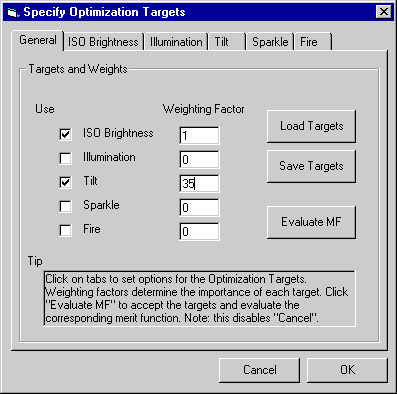 |
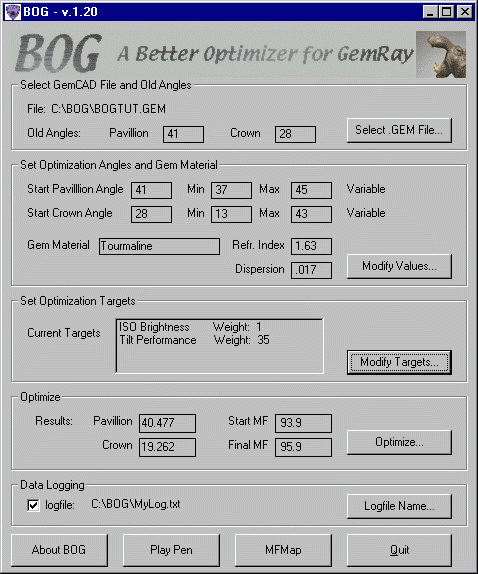 |
Click Ok to accept the values and return to the main BOG window. The updated targets should appear in the Current Targets box as shown at left. If you don't see the right targets, make sure that there are check marks next to both ISO Brightness and Tilt in the Optimization Targets window. |
Click Optimize... in the main BOG window to bring up the Optimization Progress window. As in the Quick Start tutorial, click the Go! button to initiate the optimization process.
You will notice that BOG is now raytracing the gem in three different orientations, corresponding to the angle entered above. Also, the bar chart showing the Merit Function Breakdown now has both red and blue components corresponding to the ISO Brightness (as before) and the Tilt Performance.
After a few iterations, BOG should inform you both audibly and visually that it has successfully completed optimization.
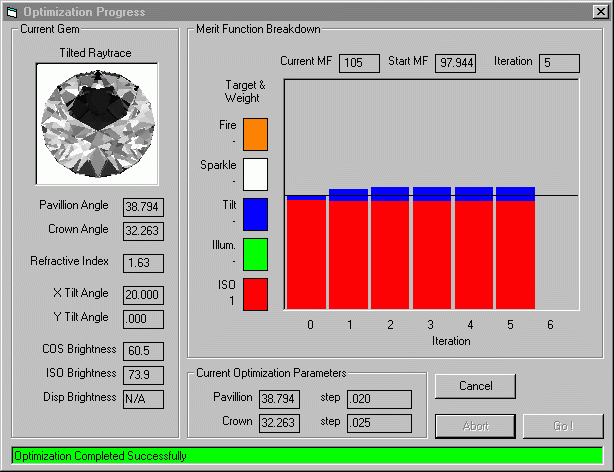
Examine the progress of the bar chart. BOG has selected a combination of pavillion and crown angles with essentially the same face-up brightness as the original (94%), but has managed to improve the tilt performance significantly - the height of the blue portion of the bar has doubled. The Merit Function value has also increased, from about 98 to 105. Note that in this instance, the MF is a blend of ISO brightness and tilt performance, and hence its exact numerical value has no real significance.
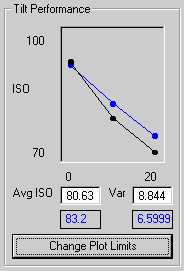 |
Now would be a good time to jump over to the PlayPen to confirm the improvements in the design. As an exercise, try to reproduce the tilt plot at left (the blue line is the optimized design). Essentially, BOG has increased the crown angles, improving the brightness in tilt. It has also dropped the pavillion angles somewhat, but the raytraces show no significant windowing (or "fish-eye") problems. |
Is this a better "standard" round brilliant? In terms of face-up and tilt performance it is.
Of course, there are always other criteria which can influence the final decision of crown and pavillion angles. BOG tries to implement some of these: illumination pattern, fire, and sparkle (follow this link to a description of all Optimization Targets). The gem rough may impose additional constraints due to its shape and internal flaws.
All this seems great - we supplied BOG with a few basic parameters and targets, and it found what seems to be a qualitatively better design. As with most things, however, the story is a little more complicated. As a reality check, try repeating the optimization with a Tilt Performance weight of 40 instead of 35. You will find that BOG wanders off into what seems to be a considerably less attractive solution, with a deeper pavillion and a shallower crown (see output below). Note that its Merit Function has improved from its starting value, however. BOG has clearly taken the increased importance of Tilt (i.e. its Weighting Factor) to heart, trading away an unacceptably large amount of face-up ISO brightness in the process. Note also that since we have changed the Weighting Factors, a direct comparison of the MF with that achieved before (105) does not make sense.
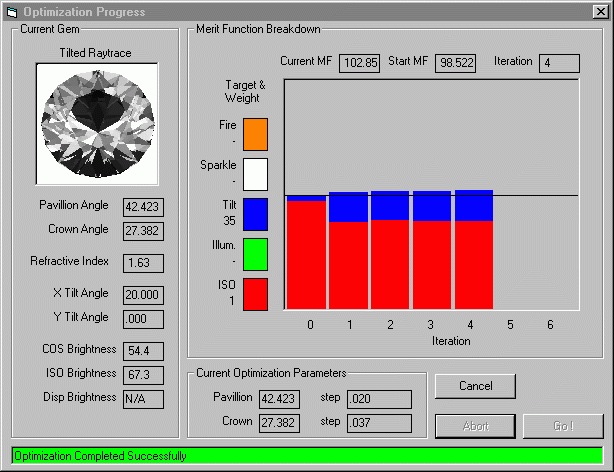
Does this mean that BOG failed?
Absolutely not. BOG did exactly what it should, given the set of information we supplied. To understand what is happening, you should review how BOG works (follow this link) The "best" gem has the highest Merit Function, but by increasing the weighting factor for tilt performance, we have distorted the "landscape" that BOG searches in a way which leads to undesired results. Careful monitoring of the Merit Function Breakdown should let you know when things are going astray, and when the Merit Function weights need adjustment.
The bottom line is that BOG is a tool to help your brain, not a replacement for it. It will not make a wonderful gem out of a hopeless design, and it will not, by itself, create a masterpiece. It is comforting to realize that in this computerized age, the design of gemstones remains essentially an art.
This optimized design appears to be better, but we should ask ourselves a few questions:
• Are these really the best choice of pavillion and crown angles, or is it only a local peak in the Merit Function geography ? (see here for an explanation)
• How does the appearance of the gem vary with choice of angles? Would a different, but still good, combination produce an aesthetically more pleasing play of light within the stone?
• Can I vary the angles somewhat (to accomodate the shape of a certain piece of rough, for example) without severely damaging the performance ?
A final component of the BOG program, the Merit Function Mapper (MF Map) will help us answer these and other questions. Click here for a tutorial of the MF Map.
Back to Main Page.
Documentation maintained by Tom Herbst. Last modified 10-Aug-2005